Design Isn’t Just About Graphics
Back in June, a client approached me about writing an iPhone app that would let users report and be notified of speed traps while driving. I hadn’t been familiar with this app space and thought the idea was great! We spent the next two months working together designing, implementing, testing and ultimately releasing the app Fuzz Alert Pro which made it onto the App Store just a few days ago.
As a closeted UX Designer-wannabe (alright, I’m out of the closet now aren’t I?), I found this app fascinating in its challenge. We wanted to make an app with an interface perfect for driving. There’s a handful of other apps out there that do something similar, but it was clear that none of them had their UI right. In this industry, how your app speaks with the users is as much a part of its success as its technical achievements.
Speaking With the User
The first thing we did in our research was get an idea of how users would use this app. Now, the ideal way is to have an iPhone Car Mount. Not only does it accomodate a better viewing angle for the driver, but it makes plugging in to the car charger convenient since the slot on an iPhone is at the bottom of the phone where it would interfere with positioning. However, despite this, clearly most users would not have a mount and so we wanted to design for the most common case of the user driving with the iPhone sitting in a cup holder.
In addition, drivers would overwhelmingly not be looking at the app while driving. Many drivers might give a glance every so often, especially when stopped at an intersection, but audio would be important. From this, we came up with the idea of “Radar Mode.” Radar Mode can best be described as a replication of a classic radar detector, though obviously based on different technology. In fact, Fuzz Alert Pro plays similar audio “beeps” that you would hear from one, with beeps repeating faster and faster as you get closer to a known speed trap. This pure-audio interface means the user never has to look at the screen while driving. Ever.
Modal Interruption
In all of UI design, my biggest pet peeve is unnecessary dialog boxes, modals, and interruptions. The classic case has always been text search. There’s no doubt that, at some point, you’ve run a text editor or word processor and you ran a text search and this popped up:
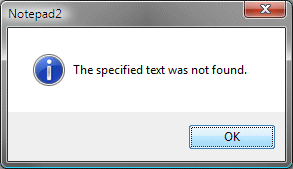
Why are you interrupting my workflow? I can see that no words were found. Half the time, I’m kind of expecting it, anyway. Now, think about how this problem might effect a navigation app…
Clearly, with a user busy driving, both hands on the wheel (we hope), having the app pop up an alert would be silly. The users view of the map would be obscured and they’d be forced to hit the OK button. If this were a major error, it could be excused. However, what if it was just normal workflow?
Of the apps we’ve reviewed during the course of this project, no app personified this terrible design like Trapster. For a user to simply report a trap, it takes no less than 5 clicks:
- Click “Report Trap”.
- Move the map to line up the pointer under the location marker (which can be a little confusing to some users).
- Click “Done”.
- Click the type of trap that it is (e.g., red light camera, cop, etc.)
- Wait for the submission to process and then click “OK” when the alert pops up.
That last step is the most outrageous offender! Even if everything was perfectly successful, an alert pops up a good 1-2 seconds after submission to say “Success!” Why can’t we just assume success and have the app simply report the rare failure? The result is that the user has to either (A) hold the iPhone in their hand until the response comes back and they can hit “OK” and put the phone back down or (B) the alert pops up after they put the phone down and now they’ll need to wait until a good moment comes along to dismiss it.
In Fuzz Alert Pro, we made the process as quick and simple as possible. The user can report a trap in 2 clicks:
- Move the map to the location and double-tap where the speed trap is located.
- Click the type of trap that it is (e.g., red light camera, cop, etc.).
The user is notified on success or failure with a passive dropdown status header that displays for a few seconds and then goes away. The user never has to wait for an action to complete. They can keep their focus on the road.
Do One Thing Right
iPhone Apps, especially productivity or utility apps, tend to find themselves following the same paths many modern corporations do: they try to do too much. A friend of mine once criticized Apple because they aren’t focused anymore, “they make computers, MP3 players, phones, no wonder they screw up everything!” That last part was news to me, but the kicker was when he said, “Look at Coca-Cola. They make Coke. They do it well. And that’s all they do.”
I kindly informed my friend that Coca-Cola has several dozen lines of drinks, but what he says does have some truth. Focus is good. We felt that Fuzz Alert Pro needed that same focus. Here’s a list of the kinds of things it won’t do:
- It won’t navigate you to your destination.
- It won’t update you about where your friends are driving.
- It won’t tweet your friends when you arrive at your destination.
- It doesn’t estimate your time remaining until reaching a destination.
- It doesn’t use push notification to let you know when new speed traps are added.
All of these things appear in some of the competitors’ apps. They’re trying to do too much. In some cases, the user interface gets so overwhelmed with features the user no longer knows how to make the original functionality work! In one app, there are over a half-dozen pages of settings! We want to be the best at alerting drivers to speed traps and making it as simple (and fun) as possible to report them accurately.
iPhone apps are not desktop apps. Users expect to have dozens of apps on their iPhone at any given time, all with a specialty. They want the best-of-breed for everything they need. And we plan on providing that to them with our speed trap app.
How Did it Turn Out?
With the app now released, I can look at it and feel pretty good with what we did and on the budget we did it in. The app looks good to the eye, has some really sweet iconography, and does its job well. We’re now in a very important phase (post launch) where we need to build up the database. We hope that our game-oriented points system invites and motivates users to report all the speed traps they find and compete with other users on the Fuzz Alert website.
Care to give it a shot?
Apple Screwed Up (And Not Just With the iPhone 4) Is an Objective-C Minifier Possible?
Comments are currently closed.
2 thoughts on “Design Isn’t Just About Graphics”



 I've been writing mobile apps professionally for 10 years: Blackberry, Java, ME, iPhone, Android. I've gotten dozens of apps into the various App Stores for dozens of clients, big and small.
I've been writing mobile apps professionally for 10 years: Blackberry, Java, ME, iPhone, Android. I've gotten dozens of apps into the various App Stores for dozens of clients, big and small.
[…] This post was mentioned on Twitter by Kara, iPad Tweets. iPad Tweets said: RT @iphonedevKara Rapture In Venice: Denver-based Mobile Development for iPhone … http://bit.ly/avRRNB […]