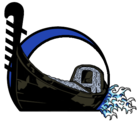1. I just got Task List, how do I add a task?
Easy! Just click the PLUS button on the top right. This will always add a new task.
2. How do I mark tasks as completed?
There are two ways: (1) slide your finger across the task in the task list (be steady, this is a standard iPhone motion but can be tricky) or (2) click the task and select "Yes" where it says "Completed?"
3. Who can I contact for feature requests, abject praise, or to report a bug?
I welcome all your email to john.blanco@raptureinvenice.com.